Pedro Cobas. EcosimPro Development Team
Solving of a system of 5000 equations has never been easy, not even with today’s computers, capable of doing millions of operations per second. The main problem is that these equations have to be processed via transformations in order to obtain a sequentially operable system.
The EcosimPro simulation tool makes it possible to process and solve these systems almost automatically, with minimum effort on the part of the user. What’s more, thanks to the tool’s flexibility, the user can also configure the system in the way that best adapts to his models, by selecting the inputs:
- DATA: values of the variables that act as constants and can only change discretely during the simulation
- BOUNDARY: boundary conditions when dealing with an indeterminate system, which can be defined as data or as temporal laws
- Jacobian Initialisation:
- DYNAMIC: initial values of the dynamic variables that change over time
- ALGEBRAIC: initialization of algebraic variables
The outputs of the equations system are:
- EXPLICIT: variables calculated explicitly by the equations system
- DERIVATIVE: final values of the derivative variables
- DYNAMIC: final values of the dynamic variables that change over time
- ALGEBRAIC: final values of the algebraics
- Residues: final value of the residue equations of the Jacobian (normally the final value are close to zero when there is convergence).
The system generated by EcosimPro receives the values configured by the user and performs the simulation, reporting the evolution of the variables calculated.
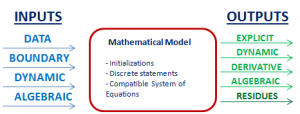 General diagram of the mathematical model interface
General diagram of the mathematical model interface
While other simulation programs are rather opaque when it comes to information about the mathematical model generated, EcosimPro offers the user all the information he or she needs to carry out an in-depth analysis, simply and intuitively.
The .html file generated by EcosimPro for easy viewing of the model using the explorer has several sections:
- General information: number and types of variables and equations, integration methods, information on the non-linear systems in the model, and default transient calculation method.

- Options configured for solving the system: elimination of derivatives in steady states or reduction of linear equations, among others
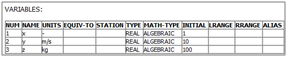
- Detailed information of the variables: initial values, equivalencies, type, alias, etc.Order of solving of the mathematical model: system of equations shown in order of execution, including the path followed to break algebraic loops with all the necessary information of the iteration variables.
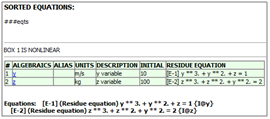
In light of the above, the user will find in EcosimPro not only a tool focussed on the simulation of encapsulated and modular systems, but also a powerful tool for the analysis and solving of complex mathematical systems.