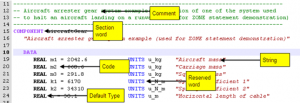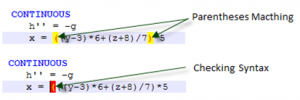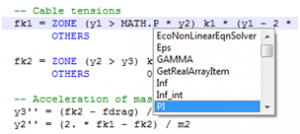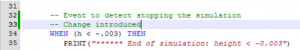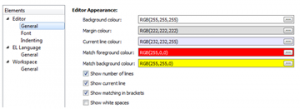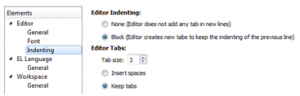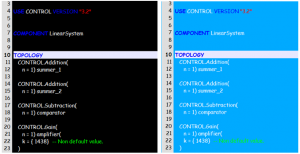By Antonio Rivero. EcosimPro/PROOSIS Development Team. EA Internacional
All modeling and simulation software must include graphic and/or text mechanisms capable of transferring the “real world” into a mathematical description that a computer can interpret.
In EcosimPro the mathematical formulation of a problem is done in EcosimPro Language, known by its acronym “EL”. This is a highly versatile and mathematically powerful language whose main advantage is its closeness to the language of engineering and modeling, keeping away from using concepts from computer programming languages.
However, these virtues of “EL” would not be so useful without a powerful text editor to help write, maintain and learn “EL” code.
We on the EcosimPro team are working constantly to enhance the text editor, as is particularly visible in the latest version with its various new capabilities that improve on two key concepts in building source code: the production and final presentation of the source code.
The production of EL code (understood as the number of lines written per unit of time) mainly depends on the user’s level of experience, but it is also true that a text editor can greatly help to improve the speed at which new code is created and to enhance learning the syntax of the language itself.
With the premise of improving on the point above and making the user’s work easier, we have added the following functions:
- Recognition of key words, types of data and sections of code by means of specific colors for each part.
- Advanced searches on files, directories, libraries, etc., all done in the background without blocking the tool, so work can continue while the search is still in progress.
- Matching and checking the syntax in elements such as parentheses, keys and brackets, which are common sources of compilation errors.
- Auto-completing the library functions, ports and component variables
- Identification of the modified sections with respect to the open version.
- Identification of the code by blocks by means of highlighting text and using the TAB and SHIFT+TAB keys to indent and de-indent.
The second point that has improved substantially in this new version is the final presentation of EL to let a user work under his own criteria of appearance and style, which makes it easier and more comfortable to use.
This has been achieved by including in EcosimPro a set of new set-up dialogs for completely personalizing the editor in terms of its appearance and defining properties such as: the font type, the font size, the color of the key words, display/hide the line number, change the type of indentation or spacing, etc.
As a result, the new text editor improves how EL code is created and used.
However, developments on this important part of our product do not stop here: we are already working on enhancements for the next version. We look forward to your suggestions for further improvements.