One of the main new features in the new version of EcosimPro 5.10 and PROOSIS 3.10 is the new Attribute Editor included in the schematic diagrams. This new tool replaces the old attribute editor and gives the end user much more flexibility and speed in handling data on the components, since it now works much like the standards followed by modern spreadsheets.
Fig. A view of the new editor:
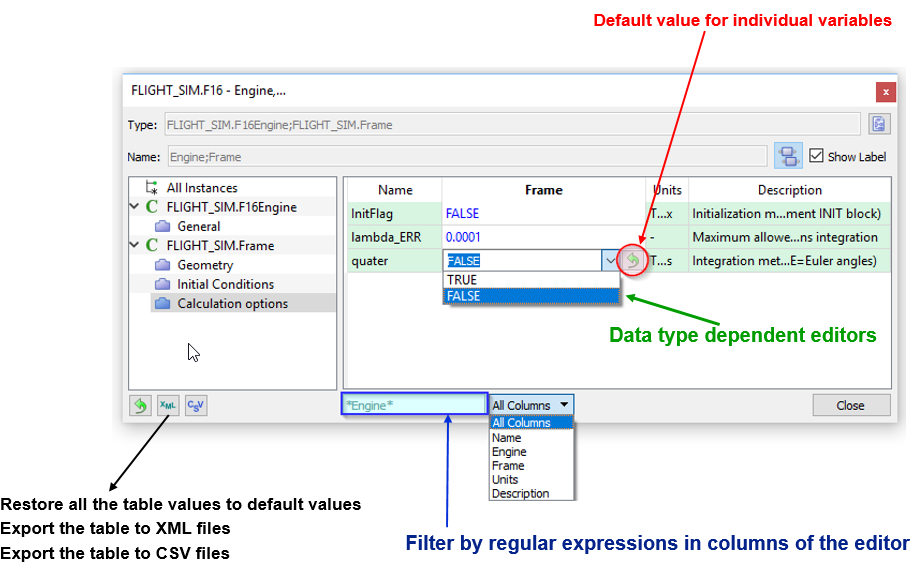
Listing all the features of the new editor is a task that involves detail, so here we’ll focus on the three main ones:
- The ability to view one or more editors at the same time
- Non-blocking editors that can work in the diagram or in the application.
- Editing multiple components of multiple types
So, with the new EcosimPro/PROOSIS, you can work with several editors open at once, including in different schematic diagrams. The end user can easily compare data, copy them from one editor to another, export them, and all while performing operations such as compiling a schematic diagram, editing a symbol, or launching the monitor to simulate an experiment.
Fig. Multiple editors in the same schematic diagram:
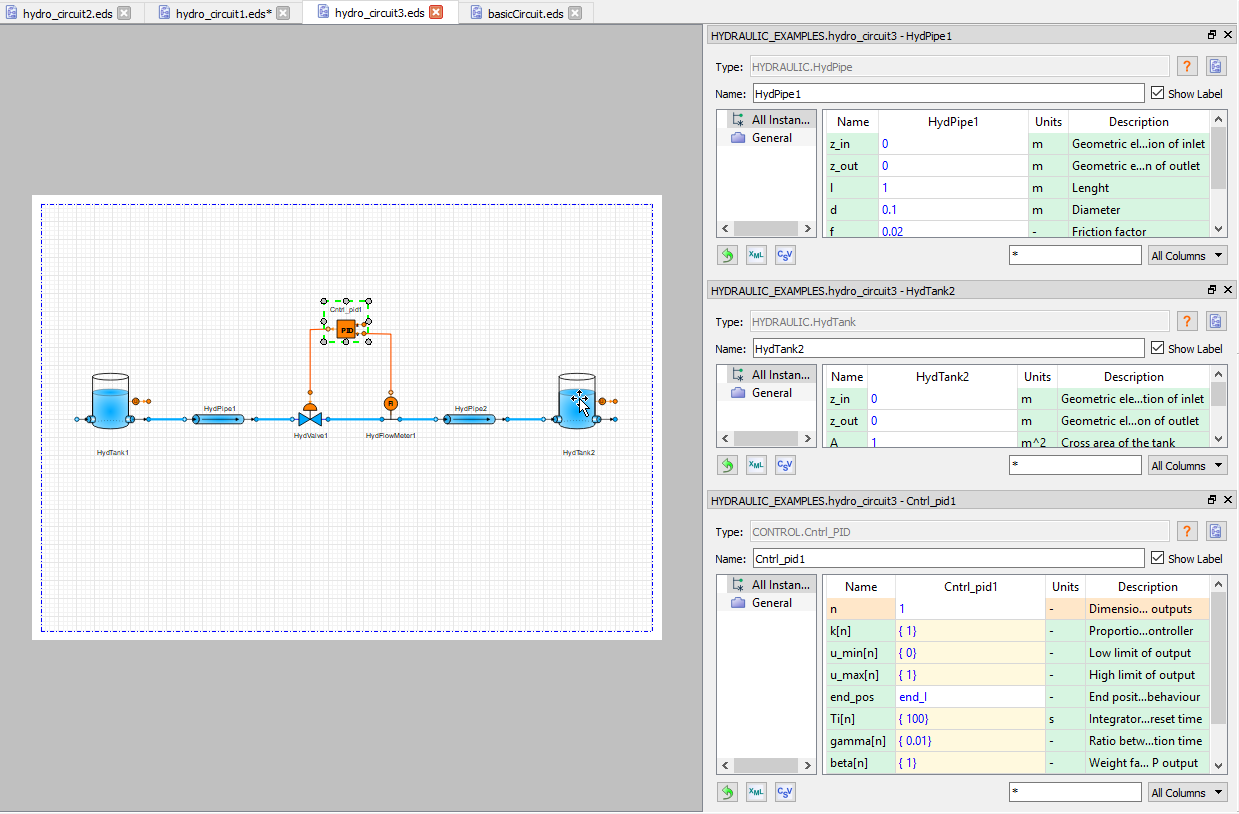
However, the main feature of the new editor is the ability to manage different components of the same schematic diagram all in one single table. In other words, users can choose whatever components they want and edit all of them at the same time. The system automatically manages the information and groups the data by name, type and unit. The end result is a spreadsheet that makes it easy to find, compare, and edit the values of dozens of components.
Fig. Multiple components in one single editor:
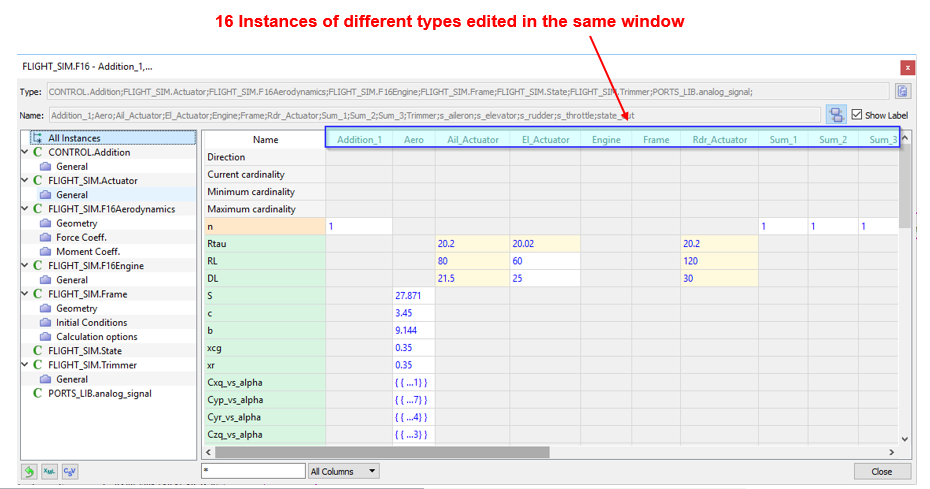
And all with multiple aids in editing and filtering the data to make it easier and quicker to find variables based on their category, value, component type, name, etc.
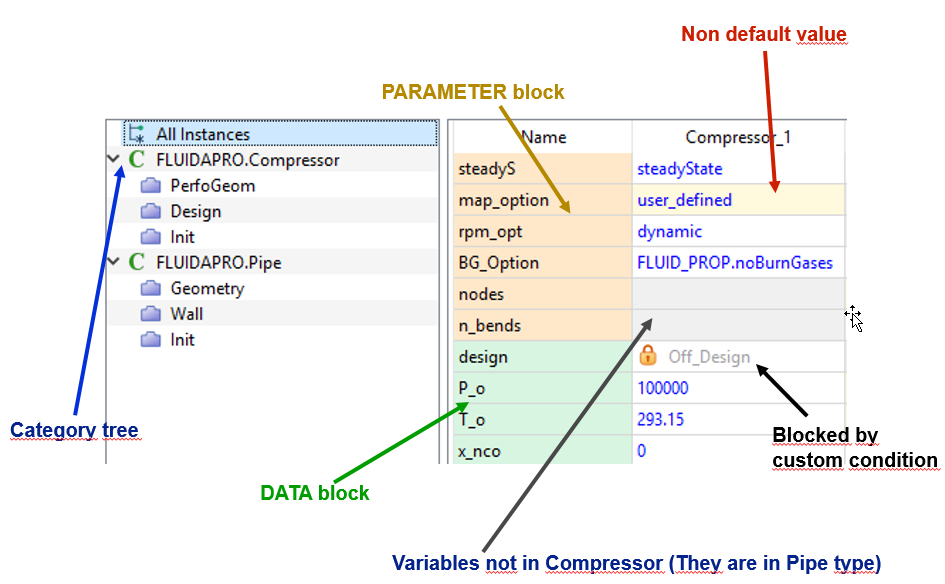
In short, the new Attribute Editor is a completely new tool, extraordinarily versatile and powerful, designed and built in answer to our users’ requests. And we will keep enhancing it.