Fernando Puech, EcosimPro/PROOSIS
EcosimPro now includes a new feature that makes exporting and importing both the workspaces and the libraries that they load much easier. This feature is based on a new EcosimPro concept known as the toolkit. A toolkit is a file that contains a workspace and all the libraries needed for the workspace to function. As it is just one file containing all the information, it is very easy to share with colleagues and/or end clients. Following is a screenshot of the export wizard for generating the toolkit:
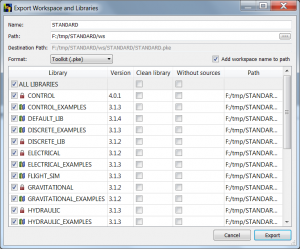
As can be seen, the wizard allows users to generate the toolkit with all or only some of the libraries, to clean the libraries, or not to export the source code of the libraries. In order to generate the toolkit it is sufficient to indicate the name you want to give it and to specify the .pke extension in the format.
Following is a screenshot of the wizard for importing toolkits in EcosimPro.
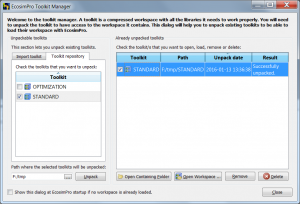
This wizard allows users to select a toolkit from any folder in the hard drive or to select one from a list of pre-existing toolkits. The toolkits cannot be used directly; they have to be unpackaged in a folder so that the worksapce and libraries can be loaded. The toolkit import wizard allows users to select one or more workspaces and to unpackage them simultaneously in a folder chosen by the user. Once it has been unpackaged, a list is displayed with the dates and locations where different toolkits were unpackaged, so that users can load workspaces or delete them along with the related libraries. The wizard allows users to unpackage toolkits as many times as necessary, so that it is easy to reinstall the workspaces and libraries, or simply to unpackage a new copy, in a different location.