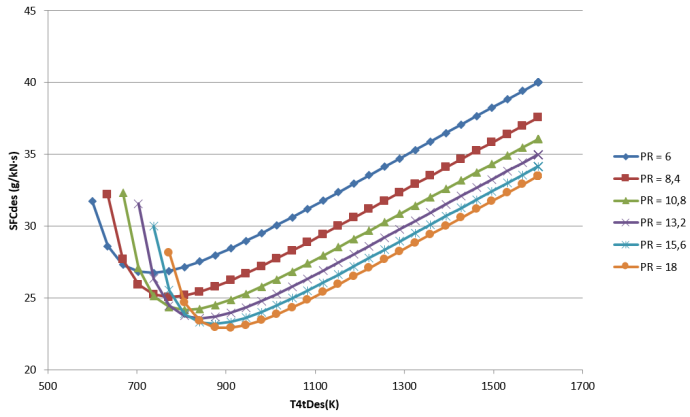Daniel Gordillo & David Castaño, EcosimPro/PROOSIS
Users of modelling and simulation tools often need to perform a large number of simulations on a single model. The purpose of this process is to evaluate the different results so as to establish the optimum solution (trial-and-error technique). Having an intuitive GUI is indispensable to facilitate the configuration, run the simulations and obtain the results.
Excel Add-in
In this type of situation, the direct connection between PROOSIS and Excel can be handy for the user. This capability simplifies and expedites the required simulations, in a known environment that most engineers are familiar with. Furthermore, it allows users that are not very knowledgeable of PROOSIS to perform all sorts of simulations, since this interface hides the complexity associated to the experiments generated in EL language.
The creation of flexible experiments with adaptations so they can be handled from Excel yields extremely comprehensive simulation tools. The connection with the Microsoft software allows users to customise the graphical interface so as to facilitate the interaction with the PROOSIS-generated models.
Development of a new tool
In our case, the simplicity and flexibility of Excel has allowed its use as graphical interface for the design of a tool for the simulation of the design and actuations of turbojets and turbofans, submitted as a qualification project for the Escuela de Ingenieros Aeronáuticos de Madrid (ETSIA).
The correct adaptation of an experiment in EL language in PROOSIS and the graphical customisation of an Excel book were enough to obtain the end product. With this new tool, users can complete a wide range of calculations with the Excel toolbar, without any need for knowledge of PROOSIS or EL language.
All the different possible calculations are shown in the following figure:
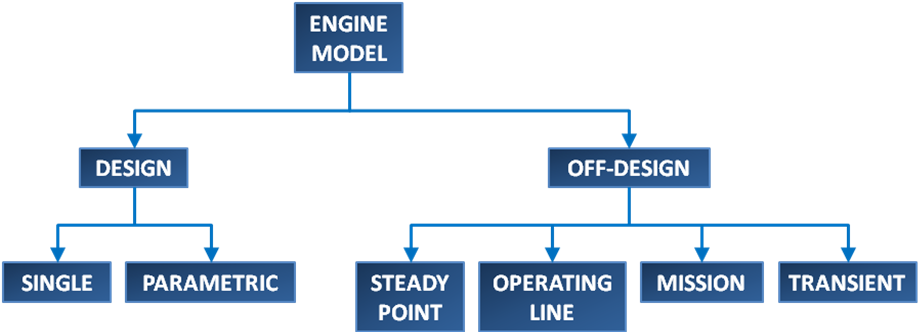
In addition, all the calculations allow different configurations for the inputs to be selected, so that end users enjoy a great degree of flexibility in their simulations.
Finally, simulations present results in a clear format, arranged intuitively in several calculation sheets.
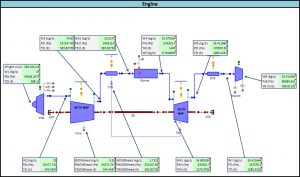
The values obtained for the system performances are represented both graphically and numerically, depending on the requirements of the calculation.
The new PROOSIS (v3.6.14) goes even further in the connection of the models to Excel. This version allows self-contained decks to be exported together with their Excel interface. In this way, they may be distributed among users without PROOSIS.