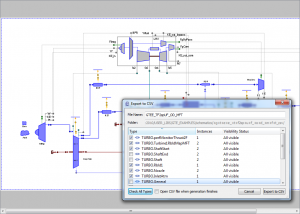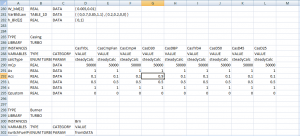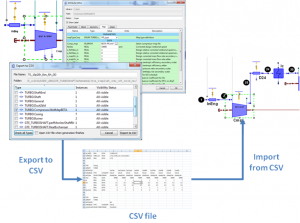By Diego García. EcosimPro/PROOSIS Development Team. EA Internacional
On diagrams with a large number of complex components with multiple parameters and attributes it is not easy to assess the current status of each component (i.e., the value of their parameters and attributes) at a glance. It can sometimes be tedious to identify a component with a wrong parameter or attribute that makes the results of the simulation not be what was expected.
This type of task can be simplified by using the export and import of diagram data. Exporting can be used to create tables in CSV (comma-separated values)files. This process gives these files a more legible format, in which for every component or port on the diagram, a table is generated where the rows list the different items and the columns give the value of the parameters and attributes. Thus, the value of the different parameters and attributes of each component and port can be examined.
CSV files are compatible with most spreadsheets, where they are displayed in editable table format. This way makes it much easier to identify and correct an erroneous value of a parameter or attribute of a port or component. Having the values of the parameters and attributes in table format also makes it easier to compare values for different items of the same component. Moreover, the value of the attributes and parameters can be edited together, for example by using macros, and new values can be imported to that same diagram or a different one.
It is also useful to import from a CSV file when there is a complex component with many different parameters and attributes in desired or optimum working order and you want to reproduce it in another diagram. Instead of copying the values of the different parameters and attributes one by one, the diagram can be exported with the component with the desired status and then imported into the other diagram to give it exactly the same behaviour as the original.